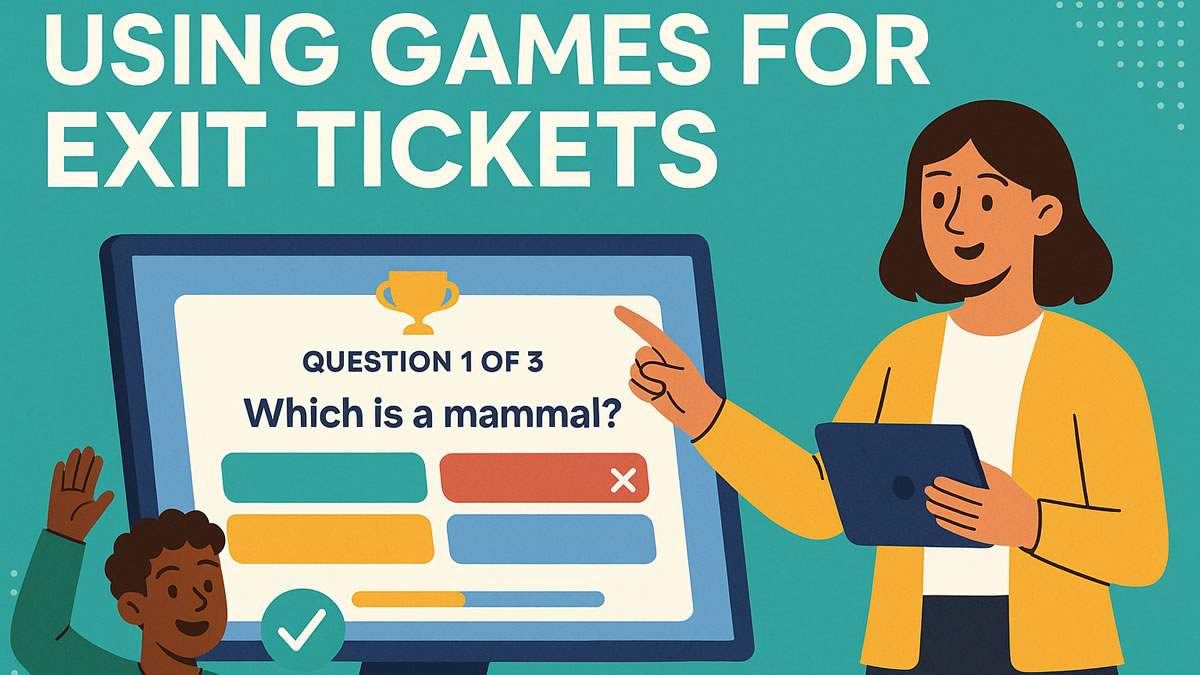Using Games for Exit Tickets and Quick Checks
Every teacher knows that the last five minutes of class can be chaotic — students packing up, announcements rolling in, the clock ticking down. Traditional exit tickets are helpful, but they often require paper, grading, and time you don’t have.
Game-based exit tickets solve all of that.
They turn those final minutes into quick, engaging, low-stress checks for understanding that students actually enjoy — while giving you instant data to plan tomorrow’s instruction.
In this guide, you'll learn how to use game-based exit tickets effectively, how to design high-quality questions, and how to use platforms like BrainFusion Games to get started in under two minutes.
Why Game-Based Exit Tickets Work
A game at the end of class isn’t just fun — it taps into research-backed principles that make learning stick and help teachers gather meaningful data.
Benefits of game-based exit tickets:
- Instant data to identify misconceptions before students walk out the door
- High engagement — students are motivated to answer, even in the last minutes
- Low-stakes practice that reduces anxiety and builds confidence
- Immediate feedback for both teacher and learner
- Faster than paper — no printing, collecting, or grading
Game-based exit tickets combine the best of formative assessment and engagement, especially when built on learning science like retrieval practice and immediate feedback.
💡 Pro Tip
Keep exit tickets to 3–5 questions. You’ll get cleaner data and preserve the quick pace that makes games engaging.
Types of Game-Based Exit Tickets (And When to Use Them)
Below are four powerful formats you can use in any classroom — math, ELA, science, world languages, social studies, CTE, and more. (Also see our guide on game-based bell ringers for start-of-class strategies.)
1. Concept Check — “Did They Get It?”
Perfect for new content or skills you taught that day.
What it looks like:
- 3–5 questions directly tied to the lesson objective
- Mix of multiple-choice and quick recall
- Light time pressure to keep things moving
Best when:
- You taught a new standard
- You want to know who needs reteaching tomorrow
- You need question-level insights
2. Misconception Hunt — “What Needs Fixing?”
Use this when a lesson typically has common mistakes or confusing steps.
What it looks like:
- 1–2 trick questions that diagnose typical errors
- 2–3 standard questions to confirm general mastery
Best when:
- Students often mix up processes, rules, or steps
- You want to highlight misconceptions without calling students out
3. Vocabulary/Term Dash — “Quick Definition Check”
Great for science, ELA, world languages, CTE, and social studies.
What it looks like:
- Terms and definitions
- Keyword identification
- Picture-based prompts (when relevant)
Best when:
- Reinforcing unit vocabulary
- Prepping for cumulative assessments
4. Application Challenge — “Can They Use It?”
Use this when you want to test transfer, not just recall.
What it looks like:
- Short scenario
- Real-world example students must interpret
- Diagram, graph, or context-based question
Best when:
- You want to see if knowledge transfers beyond a worksheet
- You're preparing for state test question formats
🎮 Ready to Try It?
Create your first exit ticket game free in under 2 minutes. No credit card required.
Start Free →How to Build Effective Exit Ticket Questions
Here are a few simple guidelines that dramatically improve the quality of quick checks — and they only take a minute.
1. Focus on the Most Important Skill
Your exit ticket should be laser-focused on today's learning goal.
Don’t test five things at once.
2. Use Clear Question Stems
Avoid vague or overly broad questions. Instead:
- “Which step comes next in the process?”
- “What does this term mean?”
- “Which statement best explains the pattern?”
3. Include One Reach Question
A slightly more challenging prompt helps you identify which students are ready for enrichment.
4. Use Distractors That Reveal Misconceptions
Good wrong answers help you understand the why behind student errors.
How to Use BrainFusion Games for Exit Tickets in Under 2 Minutes
BrainFusion makes exit tickets especially effective because you get both engagement and real-time insights with minimal prep.
Here’s the fastest workflow:
Step 1 — Type a Prompt
Example: "Exit ticket on mitosis — 5 questions, mix of recall and application."
BrainFusion's AI instantly generates high-quality questions using learning science principles.
Step 2 — Preview and Adjust
You can:
- Edit question stems
- Add your own items
- Swap in visuals or vocabulary
Step 3 — Launch the Game
Choose a mode:
- Quiz Quest for fast checks
- Artifact Adventure for exploration-style review
- Ninja Fruit Frenzy for high-energy classes
- Flashcard Fusion for spaced repetition
Students join with a simple code. No accounts required.
Getting Started is Free: BrainFusion's free plan includes 5 games and 3 AI-generated exit tickets — no credit card required.
Step 4 — Review the Data
You'll see:
- Question-level performance — know exactly which concept 70% of students missed
- Missed concepts — identify misconceptions by analyzing common wrong answers
- Classwide strengths/weaknesses — adjust tomorrow's lesson with confidence
- Individual student responses — support differentiation and interventions
This makes it easy to adjust tomorrow's lesson — reteach where needed, enrich where ready.
Best Practices & Common Mistakes
Best Practices
- Keep it short (3–5 questions)
- Align to one clear objective
- Use a mix of recall and application
- End with a confidence check (“How sure were you?”)
- Review data the same day
Common Mistakes to Avoid
- ❌ Using too many questions
- ❌ Asking only recall-based items
- ❌ Not reviewing the results with students
- ❌ Overloading students with competitive pressure
Example Exit Ticket Templates (Ready to Copy)
Template: Science (Biology)
- What is the main purpose of mitosis?
- Which phase comes after metaphase?
- What happens during cytokinesis?
- A cell has duplicated chromosomes. What phase is it likely in?
Template: Math (Algebra)
- Solve: 2x + 7 = 19
- Which graph shows a linear function?
- What is the slope of the line through (2, 3) and (4, 9)?
- When is it helpful to use substitution?
Template: ELA
- What is the theme of today’s text?
- Which quote best supports this theme?
- What is the author’s purpose?
- Which character changed the most, and how?
Final Thoughts: Exit Tickets Don’t Have to Be Boring
When exit tickets are fast, fun, and game-based, students stay engaged until the very end — and teachers get the clarity they need to plan tomorrow’s lesson with confidence.
Try a Game-Based Exit Ticket Today
Create a quick 3-question exit ticket in under 2 minutes using AI.