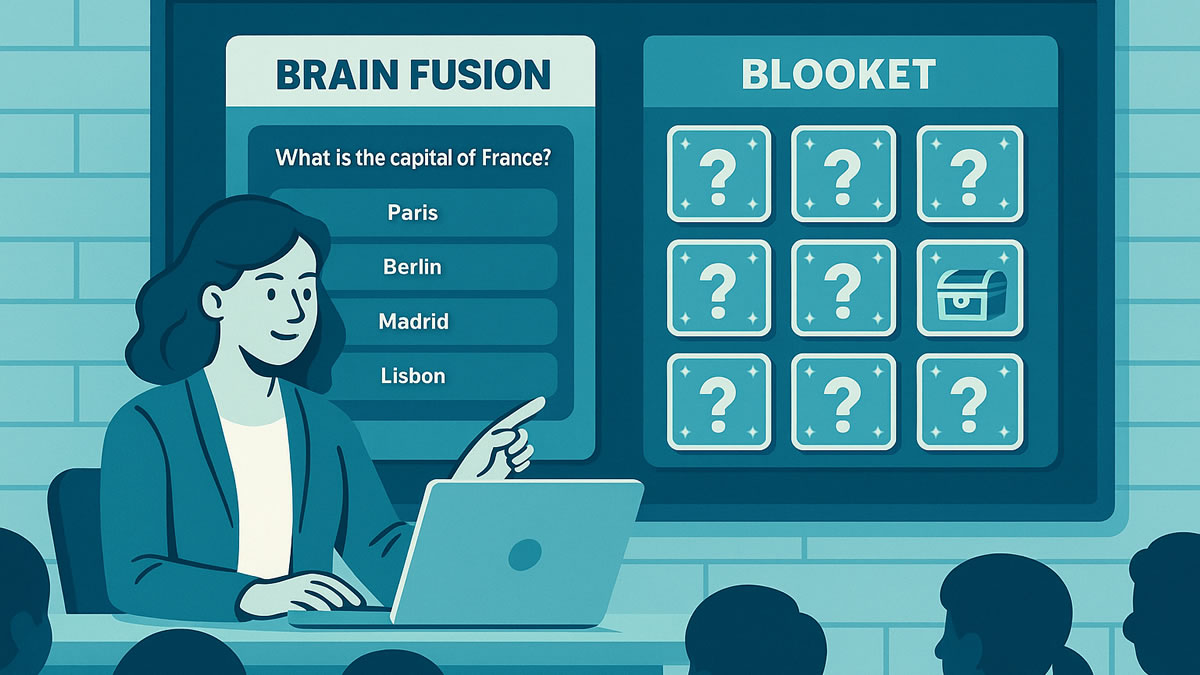10 Best Kahoot Alternatives for Teachers in 2025
Kahoot is a classroom staple, but it's not the only option for game-based learning. Whether you need AI-generated questions, advanced analytics, better language learning support, or simply a different game format, we've tested 10 top Kahoot alternatives to help you find the perfect fit for your classroom.
Why Look for a Kahoot Alternative?
Kahoot is fantastic for fast-paced trivia, but teachers often need alternatives for specific reasons:
- Time savings — AI-generated questions instead of manual entry
- Better analytics — Question-level insights, not just overall scores
- More game variety — Beyond multiple-choice trivia
- Language learning features — Audio support, conjugation practice
- Cost — Kahoot Pro costs $40-$70/year; some alternatives are cheaper or free
- Privacy — Some tools don't require student accounts
The 10 Best Kahoot Alternatives
1. BrainFusion Games — Best for AI Generation & Language Learning
What it does: BrainFusion transforms any curriculum into multiplayer learning games using AI. Type a prompt like "French past tense verbs" and get a playable game in under a minute.
Key features:
- AI-powered game generation (no manual question entry)
- 5 game types: Quiz Quest, Artifact Adventure, Ninja Fruit Frenzy, Flashcard Fusion, Conjugation Practice
- Audio pronunciation for language learning
- Question-level analytics (see exactly which concepts students struggle with)
- No student accounts required (join via 5-character code)
Pricing: Free plan (5 games, 3 AI credits). Paid plans offer unlimited games with initial AI credits included.
Best for: Language teachers, busy educators who want AI to do the heavy lifting, teachers seeking detailed analytics.
💡 Try BrainFusion Free
Create your first AI-generated game in under 5 minutes. No credit card required.
Get Started →2. Gimkit — Best for Strategy & Engagement
What it does: Gimkit adds a strategy layer where students earn virtual currency by answering questions correctly, then invest it in upgrades and power-ups.
Pros:
- High student engagement (strategy keeps them hooked)
- Multiple game modes (Classic, Team Mode, Trust No One)
- Live and homework modes
Cons:
- More expensive ($9.99/month)
- Manual question creation (no AI generation)
- Can be overwhelming for younger students
Best for: Middle/high school teachers who want high-engagement strategy games.
3. Blooket — Best for Game Variety
What it does: Blooket offers 10+ different game modes (Tower Defense, Gold Quest, Cafe, Racing) using the same question set.
Pros:
- Huge variety of game formats
- Excellent free plan
- Strong teacher community sharing question sets
Cons:
- Manual question entry (no AI)
- Limited analytics on free plan
- Some game modes can be distracting
Best for: Elementary/middle school teachers who want variety to keep students engaged.
4. Quizizz — Best for Self-Paced Assessments
What it does: Quizizz focuses on self-paced quizzes where students work through questions at their own speed (not synchronized like Kahoot).
Pros:
- Self-paced (no pressure to answer quickly)
- Great for homework assignments
- Strong analytics and reporting
Cons:
- Less "game-like" feel (more like a quiz)
- No AI generation
- Paid plans are expensive ($19+/month)
Best for: Teachers who want formative assessments with detailed reporting.
5. Quizlet — Best for Flashcards & Study Modes
What it does: Quizlet is the classic flashcard app with game modes (Match, Gravity, Live) built on top.
Pros:
- Huge library of existing study sets
- Multiple study modes (flashcards, tests, games)
- Good for independent student study
Cons:
- Games feel secondary to flashcards
- Limited multiplayer features
- No AI generation
Best for: Students studying independently or teachers who want flashcard-first tools.
6. Factile — Best for Jeopardy-Style Games
What it does: Factile creates Jeopardy-style game boards with categories and point values.
Pros:
- Classic Jeopardy format students love
- Free with generous limits
- Simple to set up
Cons:
- Only one game format
- Limited analytics
- Manual question creation
Best for: Teachers who want Jeopardy-style review games.
7. Socrative — Best for Quick Formative Assessments
What it does: Socrative is more assessment-focused than game-focused, but offers real-time quizzes with instant results.
Pros:
- Quick exit tickets and formative checks
- Real-time teacher dashboard
- Export data to Excel
Cons:
- Not very "game-like"
- Limited free plan
- Interface feels dated
Best for: Teachers who prioritize quick checks for understanding over gamification.
8. Nearpod — Best for Interactive Lessons + Games
What it does: Nearpod combines interactive lessons with game-based review activities.
Pros:
- Full lesson integration (not just games)
- VR field trips and 3D objects
- Strong analytics
Cons:
- Expensive ($120+/year)
- Complex to set up
- Requires student logins
Best for: Teachers who want full lesson presentation + games in one tool.
9. Mentimeter — Best for Live Polling & Word Clouds
What it does: Mentimeter focuses on live polling, word clouds, and audience engagement.
Pros:
- Beautiful visualizations
- Great for professional development
- Works well for large groups
Cons:
- Not game-focused (more for polling)
- Limited free plan
- Better for corporate/PD than K-12
Best for: Corporate trainers, professional development facilitators.
10. Classcraft — Best for Long-Term Gamification
What it does: Classcraft turns your entire classroom into an RPG with avatars, quests, and team battles.
Pros:
- Whole-class gamification system
- Long-term engagement (semester/year-long)
- Integrates with LMS
Cons:
- Steep learning curve
- Requires sustained commitment
- Not for quick review games
Best for: Teachers who want full-class gamification systems.
How to Choose the Right Kahoot Alternative
Ask yourself:
Do I need AI generation? If yes → BrainFusion Saves 30-45 minutes per game. Just type a prompt and get questions instantly.
Do I teach language classes? If yes → BrainFusion or Quizlet Audio support and conjugation practice are critical for world language teachers.
Do I want maximum game variety? If yes → Blooket 10+ game modes keep students engaged across the semester.
Do I need deep analytics? If yes → BrainFusion, Quizizz, or Nearpod See which questions students miss, not just overall scores.
Am I on a tight budget? If yes → Blooket (free) or BrainFusion Both offer excellent free plans or affordable paid options.
Final Thoughts
Kahoot is a great tool, but it's not one-size-fits-all. Whether you need AI-generated content, better language learning support, advanced analytics, or just a different game format, there's a Kahoot alternative that fits your needs.
Our top recommendation? Try 2-3 tools and see which resonates with your students. Most platforms offer free plans or trials. Pay attention to:
- How much time you spend creating content
- How engaged your students are
- Whether the analytics actually inform your instruction
- Whether students ask to play again
Ready to Try BrainFusion?
Create your first AI-generated game in under 5 minutes. No credit card required.
Have questions about choosing the right platform? Reach out to us at support@brainfusion.games—we're happy to help!